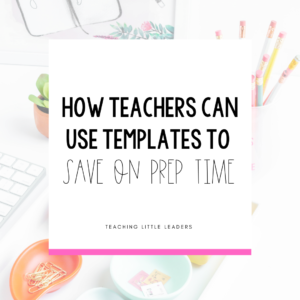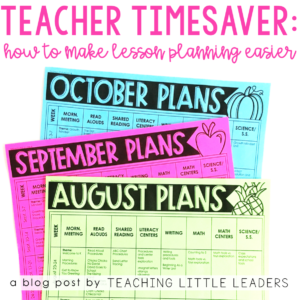Top 3 Teacher Tools for Your Planning Time

I have a secret: when I first started teaching I was super disorganized because I didn't know what the best productivity tools for teachers were. I actually didn't know how to manage my prep time at all!
I used to work from one long to-do list day after day, piles of paper all around me, getting everything done at the last minute. I wondered how it was possible to get my teacher tasks done within school hours.
Are you nodding your head like, YES! TELL ME HOW IT'S POSSIBLE! ... you're in the right place.
Here's the deal:
- It's totally possible to be the organized, productive teacher you've always wanted to be (without the overwhelm).
- Having the right teacher tools and systems in place are game changers
- The best teacher tools are super simple to set up and start using today!
In this blog post, we're chatting about the top 3 productivity tools that can help teachers work smarter, not harder.

The tools we talk about today are going to help you:
- organize your plans, documents, and digital resources for easy access
- break your to do list up into manageable chunks
- help you plan ahead for upcoming events, assessments, meetings, etc.
Top Teacher Tool for Staying Organized (Digitally)
Hands down, it's google drive. If you're not using google drive (or something super similar) you have to.
Why is this the best? No more digging through piles of papers wondering where everything is.
- All your files in one place
- access to all the google drive tools for creating documents, notes, presentations, and forms
- You can access it from your phone or computer... instant access to everything you need
- If you plan within a google doc, you can put links inside your lesson plans. Click and be taken straight to the activity that needs to be printed.
It's kind of like a virtual filing cabinet that you can take with you everywhere and anywhere.
Top Teacher Tool for Managing Your To Do List
A weekly planner. You likely have one of these, but have you ever thought about how you can use it to decrease the overwhelm you feel when you look at your long to do list?
I used to just use my weekly planner to write any events I had OR to house my looooong to do lists.
What if we used it differently? What if you used your weekly planning pages to map out which tasks you'll get done each day, AND you shortened that to-do list to the top 3 things that need to get done?
Ah. You can breath a sigh of relief knowing you only need to prioritize a few things each day to get it all done. Wondering what to prioritize? We cover that in depth inside Teacher Time University. Click here to get on the waitlist.

Top Teacher Tool for Planning Ahead Instead of Falling Behind
A Monthly Plan. You NEED this, promise.
Having a general plan of what you'll teach each month is a productivity game changer. You can learn more about how to long term plan here.
Keep your scope and sequence/long term plan/monthly plan (whatever you like to call it) handy during your planning time to quickly see things like:
- what you're teaching soon
- important dates
- activities you need to prep
And here's a quick pro(-ductivity) tip: save your monthly planning templates in your drive as a google doc and link to resources! Need templates? Click here to see all of my lesson planning templates.

Action Steps
Ok so now that you know what planning tools can help you maximize your efficiency during prep times... here's what to do:
- Organize files in your google drive into relevant folders
- If you have a long term planning template, get that transferred into google drive so you can add links each month
- Get yourself a weekly planning page, if you don't have one already.
- If you do have a weekly planning page, make sure you're using it to prioritize your to-dos.
Ready to lesson plan, but need templates to help you work it efficiently? Check out my Lesson Planning Templates Bundle here. It includes 4 resources with every template you could need, including:
- weekly lesson plan templates
- daily lesson plan templates (perfect for sub plans)
- monthly planning templates
- lesson frameworks and routine templates
Everything included has editable versions so you can format them to your needs!
HAPPY TEACHING + PLANNING!

RELATED POSTS:
PIN FOR LATER:


Grab My Free Productivity Guide
Learn 3 Ways to Instantly Increase Productivity for Lower Elementary Teachers.
Plus get free time management tips and tools sent straight to your inbox each week.